Have you ever played an escape the classroom game with your students?
If not, please please please play!
Because it is not just super fun but also you can cover so many topics at the same time and kids don’t even recognize that they are actually studying :)))
What is an Escape the Classroom Game?
First of all, if you need to know what an escape room is actually; you can watch this Escape Room video of James Corden and Ariana Grande 🙂
Yes, as you can see in the video, you go into a house and they lock you in!.. There are secret items and passwords you need to find to open the doors / locks to get out of the rooms and escape the house. So, as you may guess this is what we try to do in our lessons. We design a lesson where kids need to solve puzzles, find passwords and crack codes to finish an activity. Some teachers use lots of props to design a lesson like the real escape rooms: They use boxes, locks and real items to make it look like or feel like a real experience. But in my case, this is so time consuming and as I don’t have enough time to carry all of those materials from a class to another one… I just do it ONLINE!
The game that I have designed is on Google Drive 🙂 No boxes, no locks… Just Google Drive… You just need the Game Pack, couple of tablets and your kids… 🙂 That’s it.
So, I wanted to share one of the Breakout Edu games I have prepared for our 4th graders (CEFR A1 – A2 Level).
This game is based on a READING activity. It’s a reading comprehension pack. You will see how many questions kids will have to answer 🙂 But they will not complain as it is a game :))
I have used an article from Richmond Publishing’s course book Thumbs Up 4 (Unit 6 – My Vacation Journal by Isabel)
Here is the article: (ready to print pdf file) HERE.
Second file is the GAME PACK. Here you can see how it looks like:
- You need 40-50 minutes.
- Download the Article and Can you Break the Code Escape the Classroom Game Pack pdf files. They are both ready to print. So just print them out (My advice: Don’t print them double sided as it will be harder to read and follow the sections).
- Group your students. (2-5 ideally)
- Give them mobile phones or tablets or i Pads which have QR Code Reader apps downloaded. (It is easier if the devices have QR Code reader apps in them but if they don’t that’s not a problem as there is also a web link they can reach the game).
- Put all the papers (Article + Game Pack) in a big envelope (this is optional of course you can just hand the files to your students or even find a more creative way to give the papers 🙂
- Important Detail: In this pack, there are 2 separate pages with speaking cards and passwords. These pages are for the teacher. Do not give them to your students. During the game at some sections kids will have to answer some questions so that they can get passwords directly from you.
Instructions:
Before playing the game I suggest you to scan the code and reach the game and play it yourself (or just have a look) to foresee what your students may ask you during the game 🙂
This is what I say to my students: “Whatever you need is in the envelope! Open it and find the “QR Code” page. When you scan it, you will reach the game. Answer the questions to find your CODES. You will need those codes to open the sections and finish the game. Good luck! 🙂 ”
Download FREE Escape the Classroom Game Pack HERE.
You can download the ANSWER KEY here.
Look how dear @miss.ann.says Anna Solodovnicova applied this game in her classroom!
Anna says: “It was a blast! Everyone enjoyed it! Even if the team didn’t win, they had a great time of adventure! I will do it again and surely not just once!”
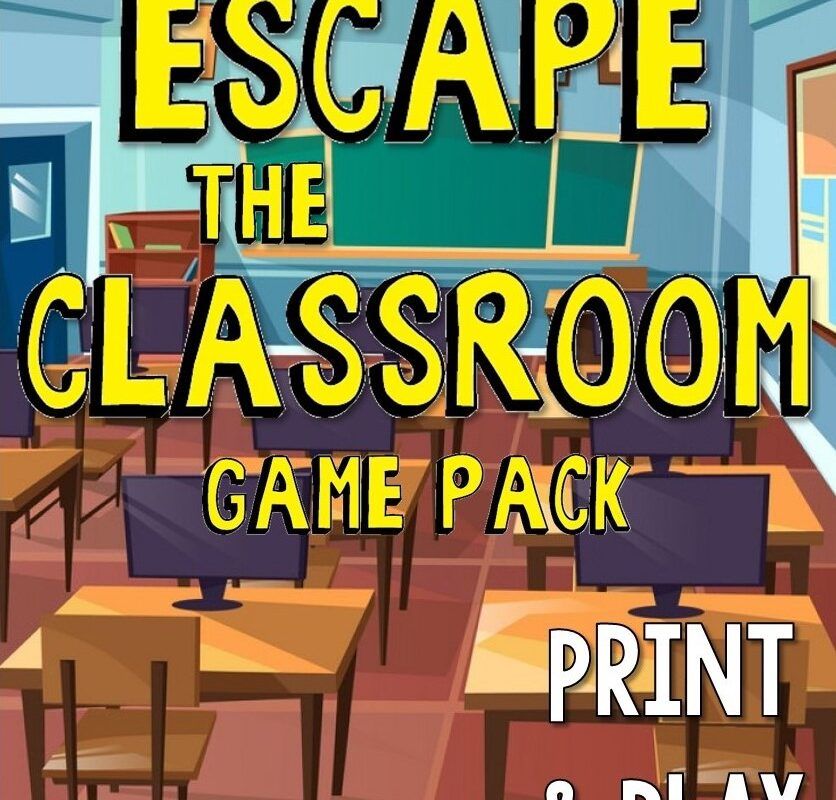
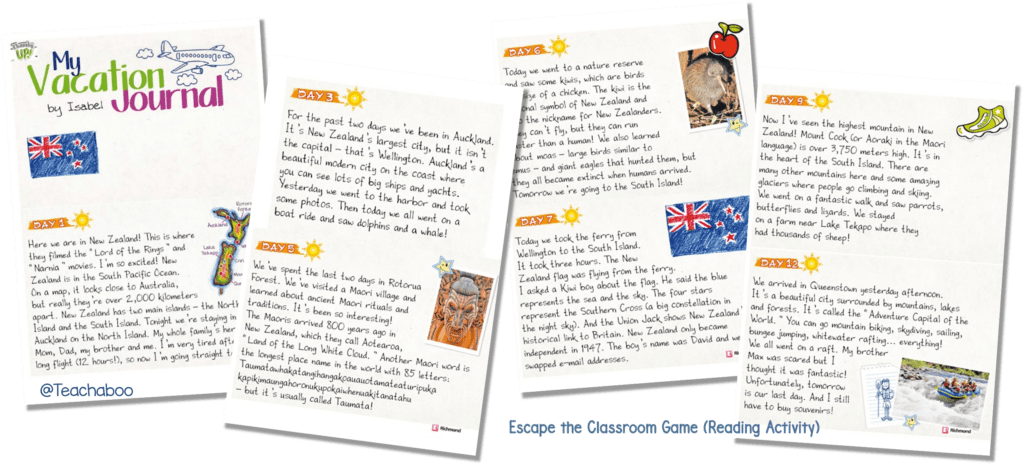
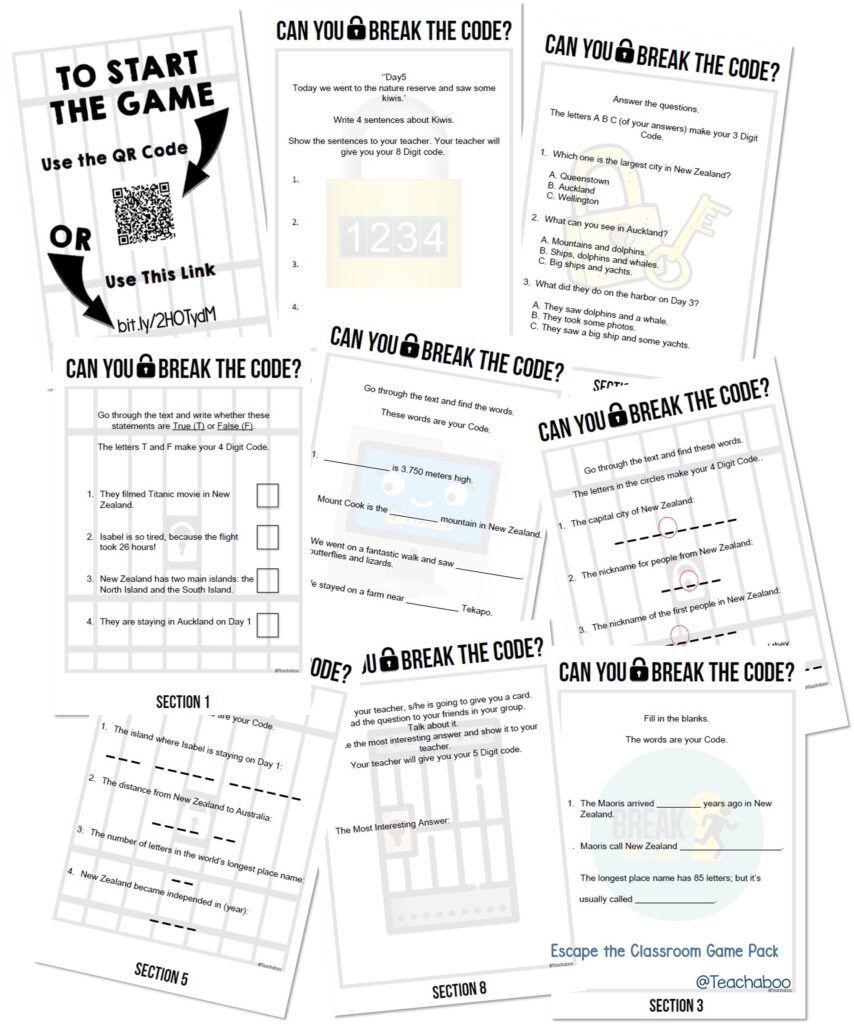
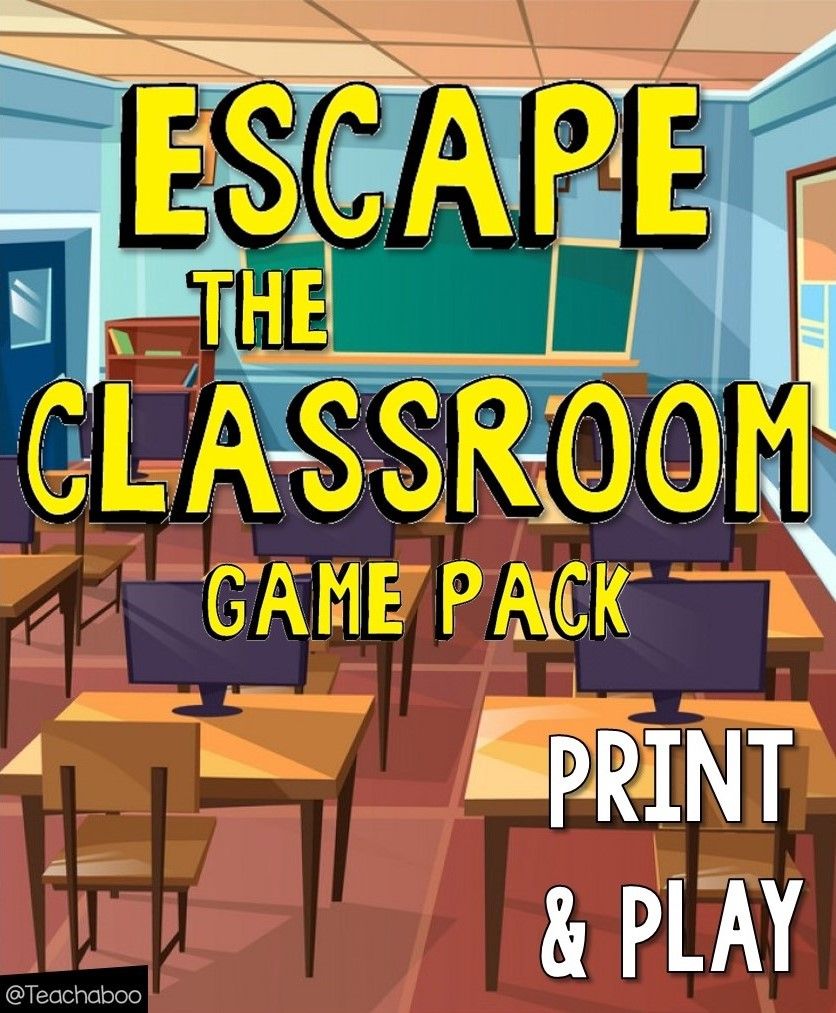
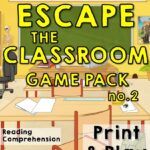
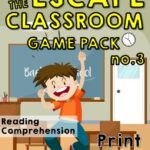
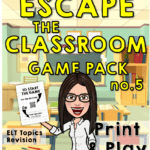
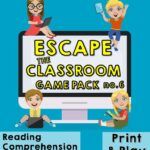
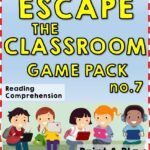
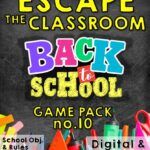
Hello, first I want to say that your game is really great and I enjoyed it a lot! I want to create one for my class, too. But we’re working on different subjects and I want to create a new Google Form that contains my own questions and answers. I’ve searched a lot but can’t find out how to create one like you. I want things go like a question appears, then you need a correct answer to pass that question. Can you guide me how to make a form like you? Thank you very much.
Hi Emma! Thank you so much for your comment and I’m happy to hear that you wanna create your own game for your students <3 I will share a blog post with you, this is where I've learnt how to create these games: https://teacheveryday.com/escape-room-in-the-classroom/ If you are a visual learner like me you may wanna watch a tutorial; so I guess I will be creating one soon 🙂 When I do that, I’m gonna send you a notification – email ^_^ See you around
Hello,
Thanks for this great activity. In the eighth section, it says “your teacher will give you your 5 digit code” however in the answer key there is only a 4 digit code. I think, there i a problem here. I ‘m not sure. Can you check it?
Hi! Thank you for your comment. I’ve corrected the mistake, thank you! I’m gonna change the pdf, and upload the updated one.
There’s been a typing mistake, in stead of “4 digit code” I typed “5” 🙂 But the password is 4 digit, it doesn’t affect the game in Google Forms.
I would love to use this escape room with the 5th grade during their Executive Functioning class. Could you allow me access to the form? When I open the link it says that I do not have access to the google form.
Hi Katy, if you use the drive QR code and reach the game from there, you don’t need anything else. Sorry, I’m not giving access to these files. You can copy and create your own file though ^_^