Even the tech-savvy little ones LOVE these old school hidden picture games! And for sure, every teacher should have such an easy to use – super cool template in their archive. They are also perfect for distance learning and your online lessons.
You can use them is PowerPoint or create your own game in Google slides. If you wanna so that, just copy and paste the slides you wanna use.
This game is a great way to revise your topics and also you can use it as a time filler or icebreaker!
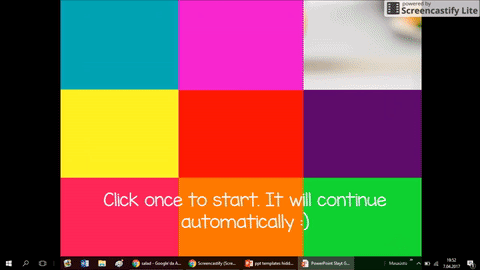
All you have to do is to duplicate the slides and paste new pictures.
Have a look at the How to Create a Hidden Picture Game tutorial video.
BONUS!
I’m sharing 2 more games my students used to love!
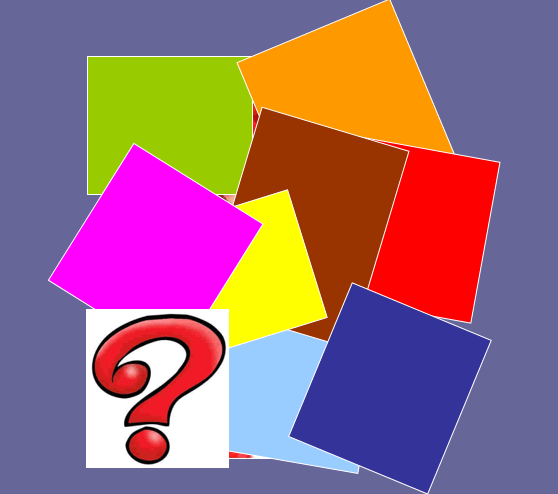
I remember playing this game nearly every day! My students were in love with this hidden numbers game. I think it is also perfect for online lessons!

What are your favorite games?

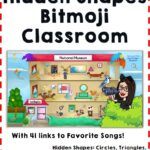
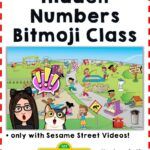

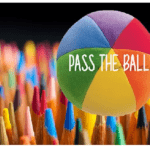
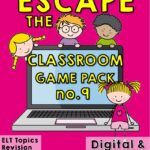
I don’t see a link to the Powerpoint. Can you please help.
Thank you so much for reminding me of that Charlene 😀
I’ve updated and add 2 more games.
Hope you like them <3 Thank you
thank you! you are so generous (and fun ) teacher.
Thank youuu ^_^
Love this idea! Downloaded the hidden pictures activity, found a picture, sized it correctly, but when I look for picture tools, format, send backward, send back to back, I’m not seeing it. Pretty sure I have an updated Powerpoint. Any suggestions?
Hi Susan, can you send me the one you have prepared? 🙂 or a short video of how you did it. teachaboo@gmail.com I would love to help <3