Actually we have finished our course book Richmond Publishing’s Thumbs Up 3 and I’ve shared all our Digital Escape Room games; but I’ve decided to prepare a summer revision game for my students.
The course book’s teacher pack has very well designed Practice Booklet Tests: These tests cover all units’ main topics and you can use them as end of unit – term tests or for revision just like I did. I had 3 untouched tests; so I wanted to use them as an educational and fun summer holiday English activity.
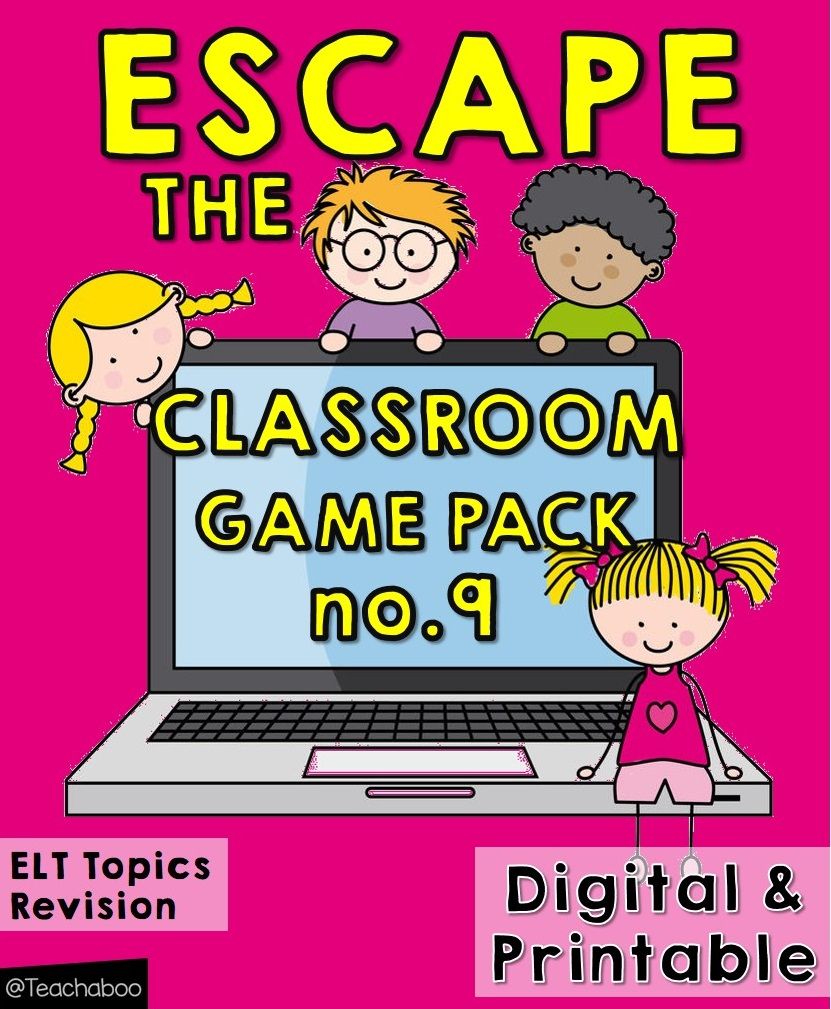
If this is your first time here and you want to learn more about Digital Escape Room games, you may want to check my first blog post and if you want to download more games (9 games so far) you can click the #escape the classroom tag from the main page.
So, I prepared this game using Richmond Publishing course book Thumbs Up 3 Unit 5 and 6 revision tests images and questions. Yes, I have turned an ordinary test into a Digital Escape Room.
Soon, I’m gonna share a “How to prepare a Digital Escape Room” tutorial – screen record YouTube video. Please, stay in touch ^_^
It is for our 3rd graders (CEFR A1, GESE 3, CYL Movers) but as I always say, you can play these games with any level above just for fun or as a time filler!
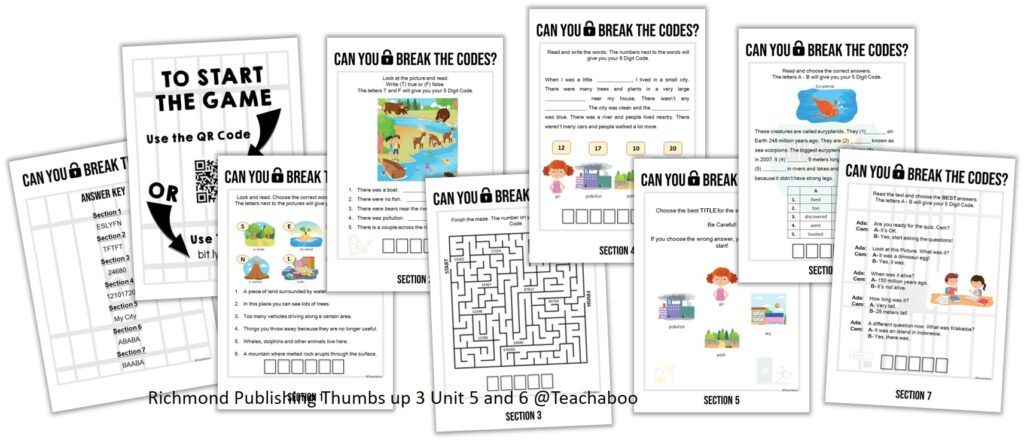
This is how the game looks like. It has 7 sections.
Grammar Focus: Simple Past Tense, regular and irregular words, to be (was, were)
As I said before, I’ve sent this game as an e-mail to my students. You can also send this game to your students. All you need to send them is the game pack. That’s it. For the instructions, you can tell them that they should start from section 1 and answer all the questions to get the passwords. When they have the passwords, they should use the QR code or the link to open the actual game where they will type the passwords and jump from section to section till the last one…
If you are not sure how it’s done, please before sending it to your students, play it yourself to get ready for any questions that your students may want to ask you 🙂
If you want to use this game in your online lessons or if you want to print it out and play it in the classroom, you can check my previous post and read all the tips and instructions you will need before you use it in your lessons.
Click here to download the 9th Digital Escape the Classroom Game Pack pdf file.
Click here to get the Answer Key.
Thank you for being here ^_^
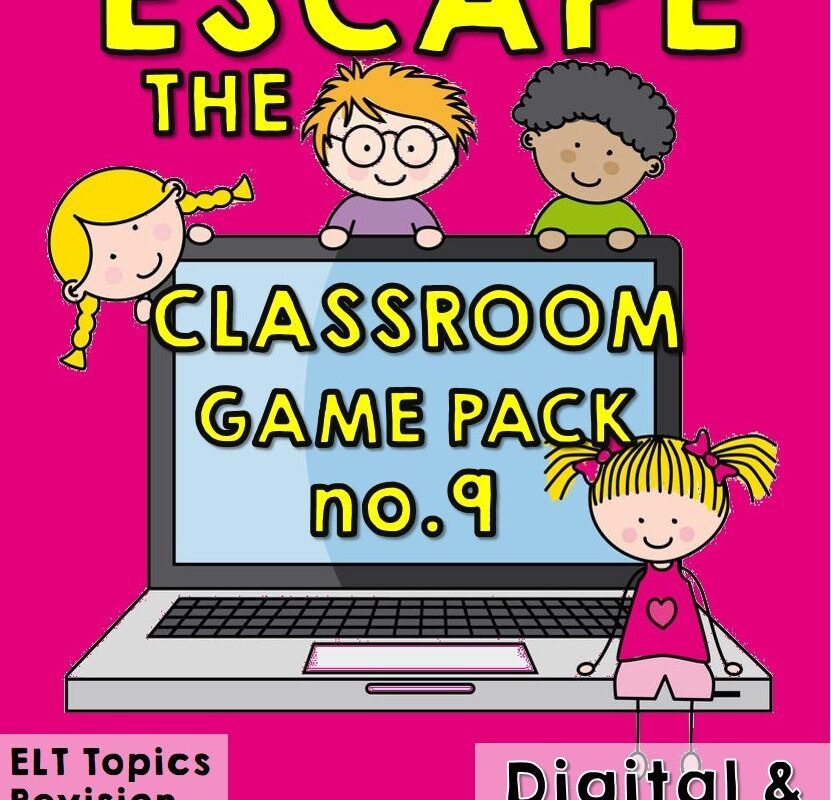
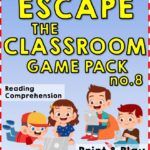
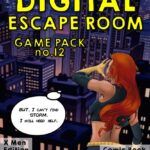
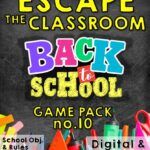
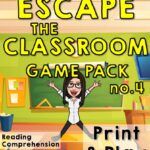
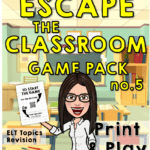
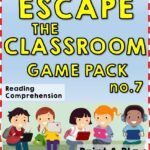
Hello Yasmin! I am a great fan of your game. I was waiting for the right time to do it but I have a question now. What do I have to answer in the first question, Let´s Go?
Also, do you receive their answers? it should be great to know they have really finished the task….I don´t know
I would appreciate your answer and can’t wait to play with them.
Thank you in advance
Hi Adriane! Thank you so much for your motivating message ^_^ If you scroll down the page you will also see the answer key. So, the part it says “Let’s go” is Section 1 where your kids are supposed to write the codes of the first section. (Game pack pdf file section 1) Here, the 6 digit code is “ESLYFN”… if your kids can answer all the questions correctly they will reach these letters. I know it may be confusing when you look at it, but as I always say, please before playing it with the kids, download the game pack try to play it yourself, because they will ask tons of questions if it’s also their first time :)) So, be ready :)) Or simply, you can add a new rule and tell them “No questions to the teacher :D” which also works great!
For the “submit” part, unfortunately I am the only one who can see it… 🙁 sorry but I cannot open that part to public, once I did it and I lost the whole game…
I hope you have fun and enjoy the game! Thank you for playing <3