I’ve just learnt how to create a copy of my Bitmoji Classrooms so that I can open my bitmoji classroom templates to public without losing the original content. At the end of the post I’m gonna show you how to share your Bitmoji Classroom’s “Copy” version so that everyone can use it as a template but you won’t lose the main copy.

Plus, from now on I’m also on Linktree! You can also visit my linktree to see all of my freebies!
If you want to learn more about the latest Bitmoji Classrooms I’ve created you can visit my “7 Bitmoji Classrooms” blog post and see all of them in detail. You can even click on the images and visit the classrooms!
Here is the list of the current Bitmoji Classrooms you can find in my linktree:
- Main Bitmoji Classroom
- Reading Bitmoji Classroom
- Arcade / Game Bitmoji Classroom
- Gonoodle Bitmoji Classroom 1 & 2
- Mindfulness and Yoga Bitmoji Classroom
- Play Box English Course Book Bitmoji Classroom
- Fun Phonics Bitmoji Classroom
- Movie Bitmoji Classroom
If you are interested in creating your own Bitmoji Classroom here is my Bitmoji Classroom Tutorial where I share all tips and tricks in a short and clear way (both in English and Turkish).
You can use the TAGS on the main page and click on “Bitmoji Classroom” to reach all of my posts.
How to share your Bitmoji Classroom’s copy version to be used as a bitmoji classroom template?
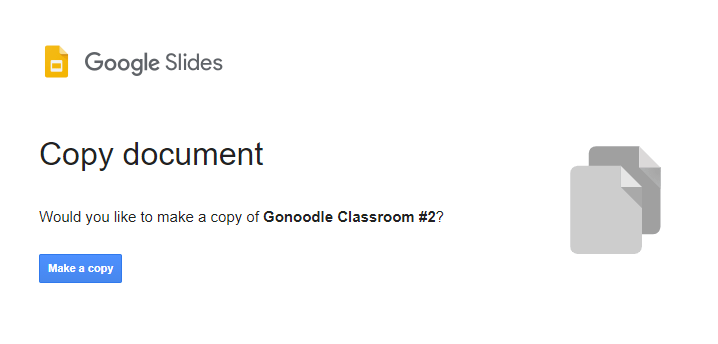
It is super easy! When you share your Bitmoji Classroom with your students, you get the shareable link and erase everything after the “/” and write “preview” instead of “edit” right?
Ok, if this is also new for you please take a look at the end of my Bitmoji Classroom Tutorial 😀
or this mini tutorial 😀
So, this time we erase everything after the “/” again, but we write “copy”!
Ta da! That’s it! When you send this link or share this in Bitmoji Classroom communities etc, everyone who clicks it will be able to get a copy of your classroom as a bitmoji classroom template and your original classroom will stay safe!
Let’s try how this Gonoodle Bitmoji Classroom looks like with these 2 different shareable links:
Preview Mode:
https://docs.google.com/presentation/d/1dmF8sfAqUxxucXG3ZKbCRPs2y3co2fLNs51uRDtevL8/preview
Copy Version:
https://docs.google.com/presentation/d/1dmF8sfAqUxxucXG3ZKbCRPs2y3co2fLNs51uRDtevL8/copy
Copy and paste them into your browser to see how they work.
I hope this post was useful for you. If you have any questions please don’t hesitate to ask!
See you around!

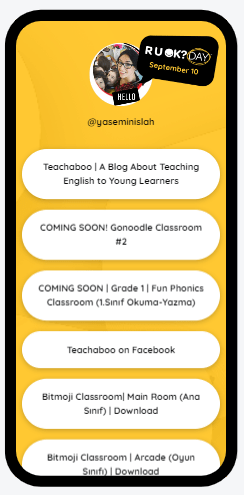



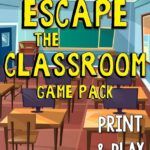


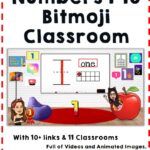
You are doing an excellent job. Thank you for your help.
Thank you so much ^_^
This is perfect for my remote classroom. Thanks!
Happy to hear that! ^_^
You’re doing great Yasemin Hocam. Thank you so much!
Thank you sooo much Neslihan Hocam <3