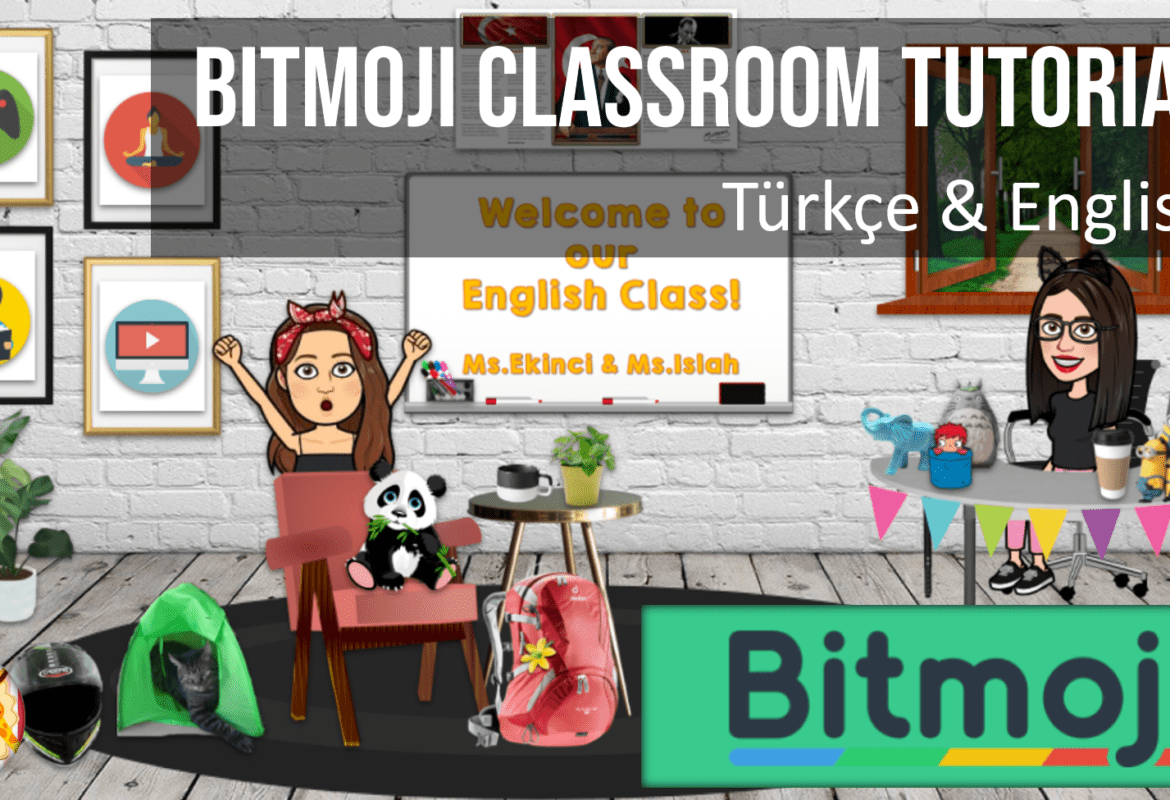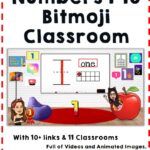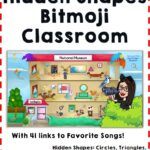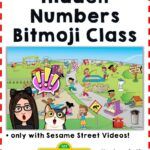Finally I could find some time to record a Bitmoji classroom tutorial! I know there are many bitmoji classroom tutorials around; but I received many messages from lovely teachers saying How do I make a Bitmoji classroom?after my virtual school tutorial… So, I had to do it 😀
Plus, it is not just a step by step tutorial, I also shared super usefull tips that definitely will save you some time!
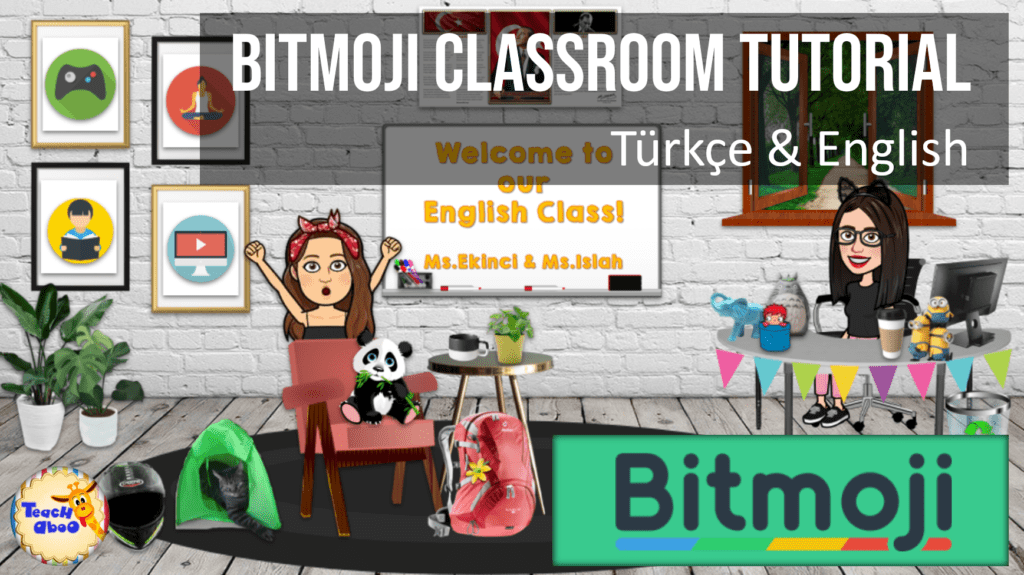
BTW If you haven’t seen our Bitmoji classrooms I’ve designed for our kindergarten students, you may wanna check my previous blog post and see them all open and clickable!
What do you need to create a Bitmoji Classroom?
Besides a computer and internet connection 😛 you need to have a gmail account (if you wanna create it in Google Slides) + Bitmoji App on your mobile + Bitmoji Google Chrome Extension…
In case you’re asking How do I make a Bitmoji classroom? then you should definetly see my Bitmoji classroom tutorial 😛
By the way, if you don’t have enough time or you don’t trust your designing skills, you can easily find super “ready to use” + “free” templates on Teachers Pay Teachers.
Also, there are many Bitmoji Classroom Facebook groups where hundreds of teachers are sharing their classrooms. Super!
Before ending, would you like to check my Bitmoji classroom design 🙂
If you need any help you know how to find me 😀
I hope these posts and videos will be useful for you.
Keep Calm and Bitmoji <3