I’ve finally finished our English Bitmoji Classroom and today we sent it to our kids! I can’t wait to hear their feedback on Monday!
This is our kindergarten Bitmoji Classroom with 5 extension rooms, which I share with my beautiful partner Ms. Ekinci <3
So, it goes like this: We have a main classroom where kids can learn more about us by clicking on the personalized objects, plus they can reach all the other “Activity Rooms” by clicking on the icons in the frames. I also created an English Play Box room (our course book’s character is Play Box) where kids will be able to watch the unit songs and stories.
Here is the main room which we call “Ms.Islah and Ms.Ekinci’s Virtual Classroom.
You can click on the images and see how it works!
The Main Bitmoji Classroom

We will revise and change all the links and content in the rooms every week. So if you visit this page and click on the images later on, you will see exactly the same changes our kids see as this is the same link we’ve sent to our parents.
Click here to download a COPY of the main classroom
Let’s see the other rooms!
Bitmoji Reading Room:
We added the books we have read the first 2 weeks of the school. Kids can click on the books and reach the pdf versions of the books or YouTube read aloud videos.
We used video.link and safeshare.tv to convert YouTube links into more child friendly versions!
Click on the image to see the classroom.
Click here to download a COPY of the Reading Room.
Bitmoji Game Room:
Of course I had to create an Arcade room for all the online games we were sending to our kids 😀 Here there are 7 games hidden in the screens. When you click on the screens you can see 7 educational online games and yes, they will also be revised every week according to our topics.
Click here to download a COPY of the Game Room.
Bitmoji Movie Room:
In stead of sending them YouTube links or hide them into objects, I wanted them to feel like they are in a movie theater ^_^ So, I downloaded the videos to my pc and uploaded them to my Google Drive and insert them into this slide 😀 Yes, lots of work I know, but if I were to insert direct YouTube videos in the slide, kids could click and reach YouTube itself which was totally the opposite to why we used safe YouTube links!
Click here to download a COPY of the Movie Room.
Bitmoji Mindfulness and Yoga Room:
We do have mindfulness practices in our program and it would feel incomplete if I didn’t create a mindful room like this one! I hid breathing videos and meditative music for them to practice what we teach them at school and also in the shelf there is and will be the books about Yoga and Mindfulness. For example this book you see on the shelf “Bee Still” by Frank J. Sileo – illustrated by Claire Keay is perfect to read to very young kids. They loved the story and all the animals and the poses they teach and show.
Click here to download a COPY of the Mindfulness Room.
Bitmoji English Play Box Room:
As you may know we have been using a very nice story based course book series called English Play Box. This room was specifically created to display the unit songs and stories in the bulletin boards you can see. So again, I will upload the song and story videos to my Google Drive, then insert them into the slide. (I’m gonna add it’s link later on as we haven’t shared it with our kids yet, there is no video in it…)
Click here to download a COPY of the Play Box Room.
Bitmoji GoNoodle Room:
Of course I had to create a totally separate room for Gonoodle ! 😀 Just keep in mind, Gonoodle has this great “public share” option for every video! It means, whoever you send that specific video link, they can watch the videos even if they don’t have a Gonoodle account. The “share” button -arrow is on every video’s display picture. Most probably you just didn’t realize that it was there all the time 🙂
Every week or once in a while I don’t know, I’m gonna add kids’ favorite videos there so that they can keep dancing with their families at home! Isn’t it lovely? <3
Click here to download a COPY of the Gonoodle Classroom nr 1.
Here is the lastest Gonoodle Classroom!
Click here to download a COPY of the Gonoodle Classroom nr 2.
Yes, that’s it for now 😀 I used to be a SimCity addict and play for hours, now I just realized that this whole Bitmoji classroom thing makes me feel the same way! OMG! Somebody please stop me because now I just can’t stop thinking about the next classroom that I’m gonna create for my 1st graders!
This year I will be teaching phonics; so my first grade Bitmoji classroom will be a “Phonics Classroom” <3 I’m gonna share all the letters and sounds and sight words and lots of related activities! I’m so excited about it! 😀
EDIT: Fun Phonics Bitmoji Classroom is here!
As I said above, you can visit this blog post once in a while to see the changes in the classrooms as the links will be alive all the time.
Also, I’m planning to share a video tutorial to show you many the tips and tricks to create such rooms.
And if you liked what you see and liked to know how to do one for yourself, you can find my awsome bitmoji classroom tutorial here.
Soooooooo,
Keep Calm and Bitmoji 😀
See you around!
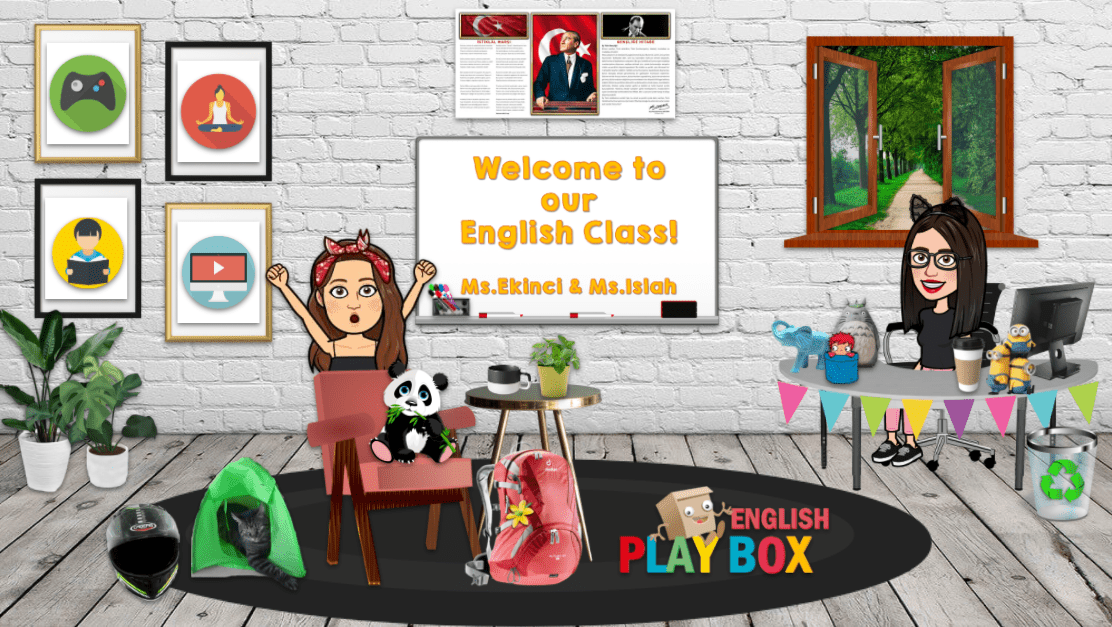
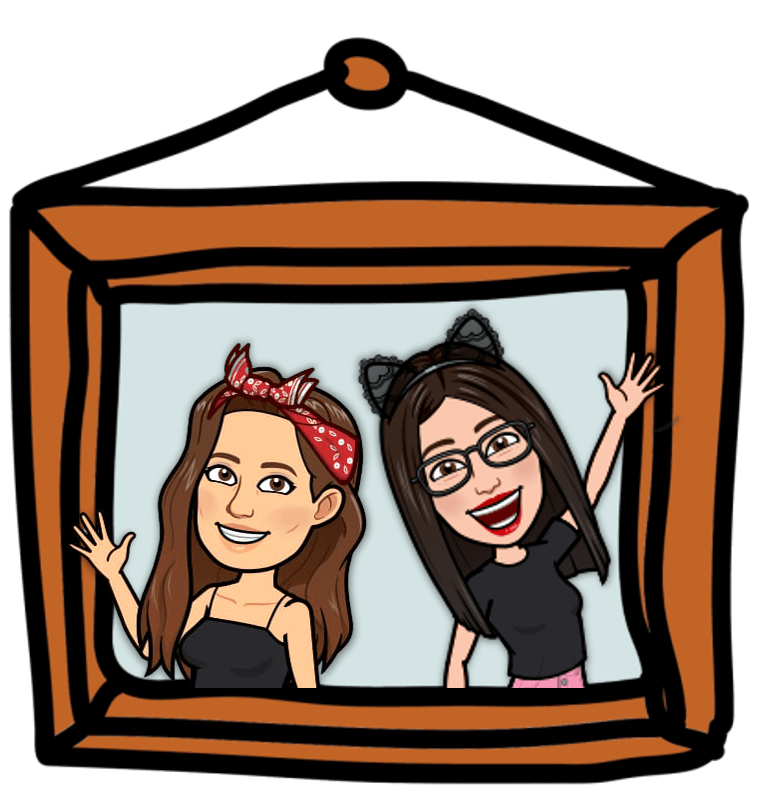

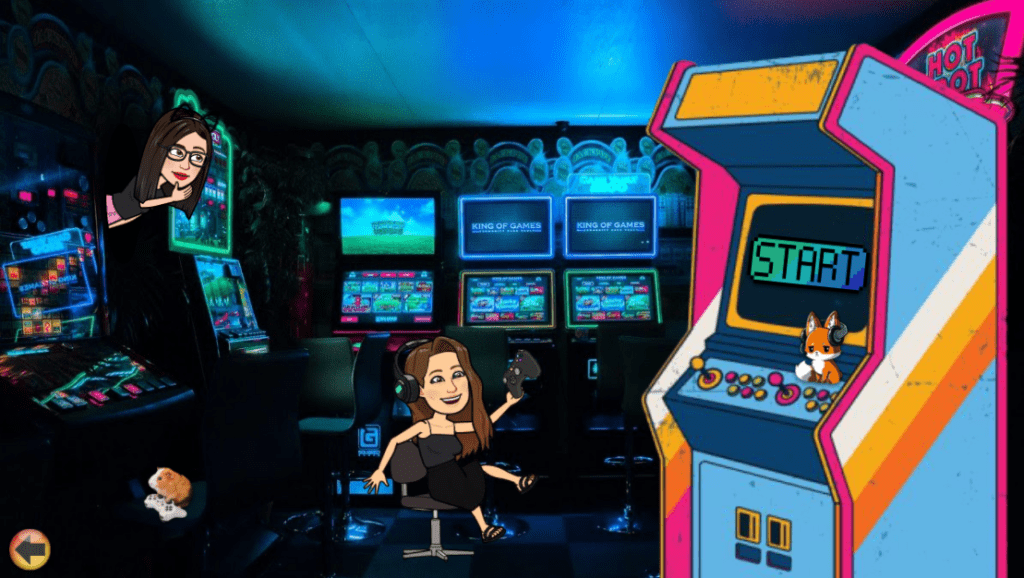

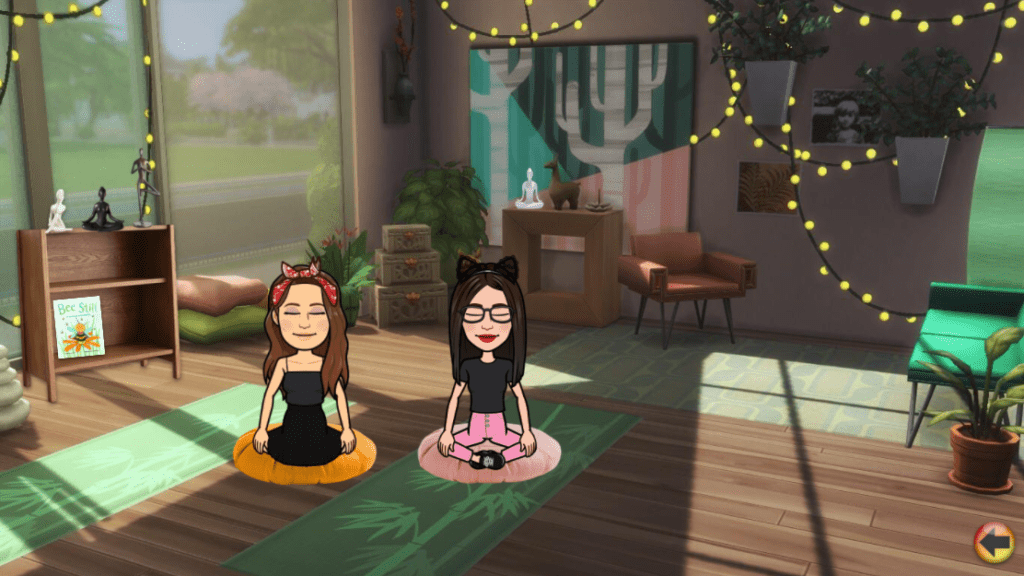
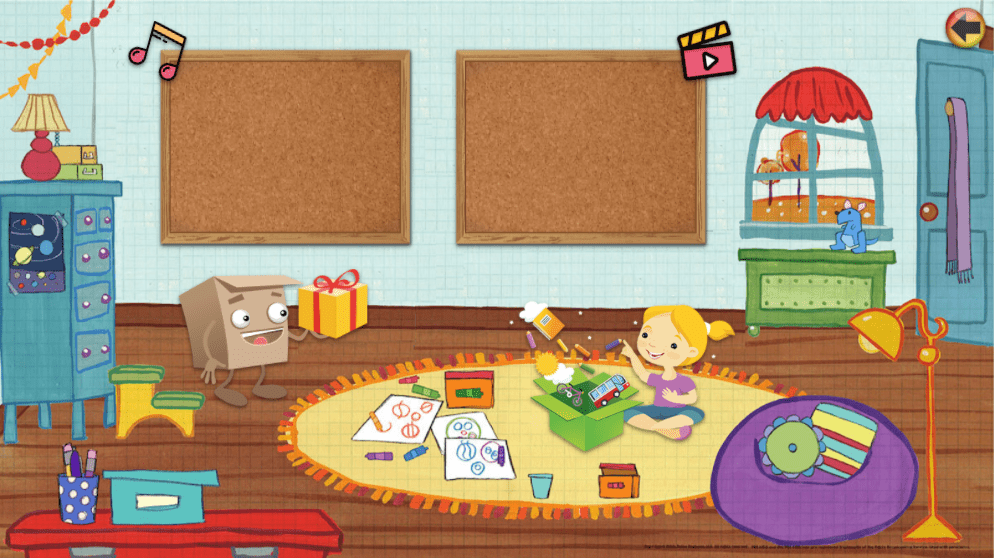
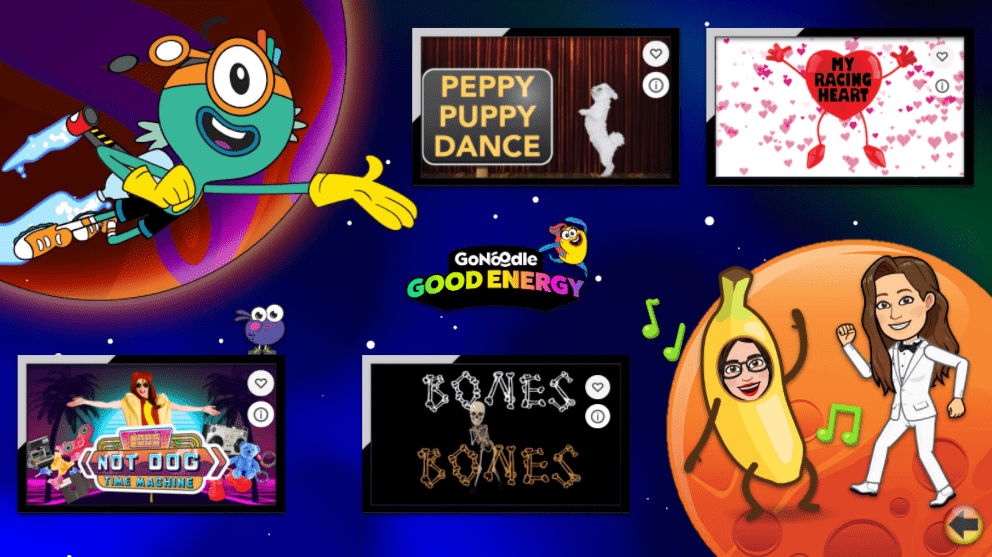

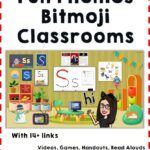
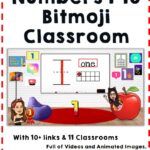
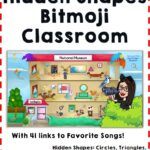
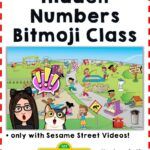


Will you also be creating a bitmoji dance room for Vamos GoNoodle?
Why not? 🙂 Have you seen my Gonoodle classroom’s copy version? You can use it as a template and add songs from Vamos channel. https://linktr.ee/yaseminislah you can download all of my classrooms here ^_^ See you around!
Wow! Great work! I am trying to save the Bitmoji classroom templates. I can only access the Gonoondle class.. Am I able to access the other rooms, like the arcade?
Hi Kim, thank you for your comment! You can download all of my Bitmoji classrooms from my linktree: https://linktr.ee/yaseminislah Thank you for stopping by ^_^ See you around!