You know what! A teacher texted me asking for a new year themed escape the classroom game! It made my day!
I was totally busy with creating Bitmoji classrooms and mindfulness plans; I couldn’t realize that I’ve put these lovely games aside. She didn’t only remind me of this; but also gave me a great topic to work with. Thank you so much for motivating me dear Seden Cesur @sedences <3
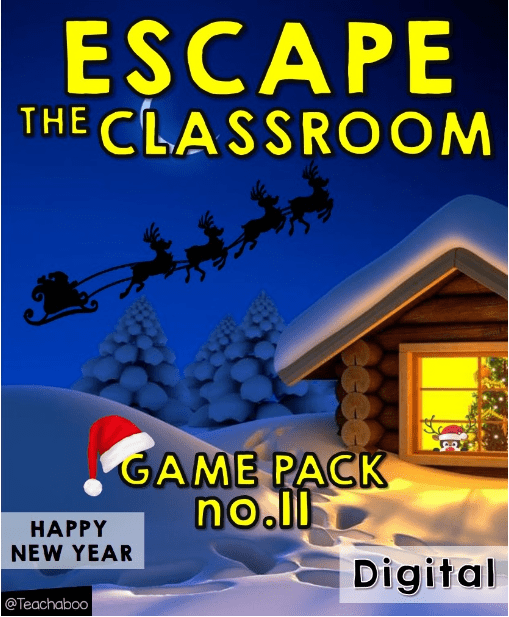
This time, I’ve combined Bitmoji classroom and Digital Escape Room features and created a whole new game which is only digital.
You will send the game link to the kids and let them play! Easy peasy 😀
Perfect for online lessons.
Here is how it looks like
There is a listening track hidden in the game. Kids will listen to it and answer questions about some traditional new year foods around the world. If you need the text, here it is:
It is high resolution that’s why it looks weird here. It’s gonna look normal when you download it. 😀 Please let me know, if not.
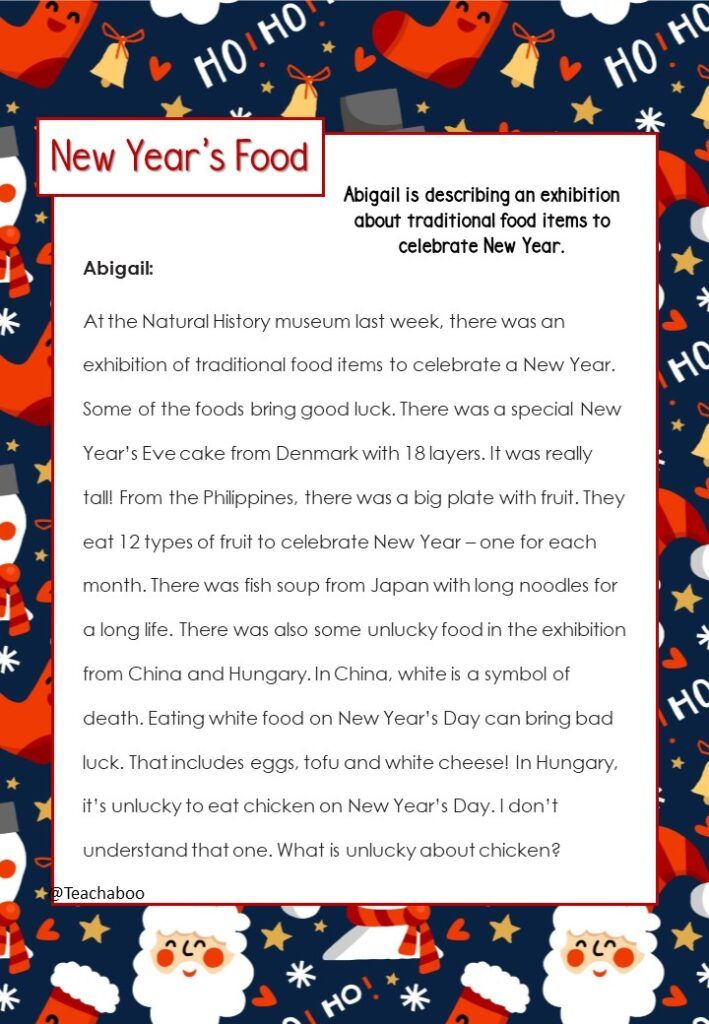
Here is the answer key:
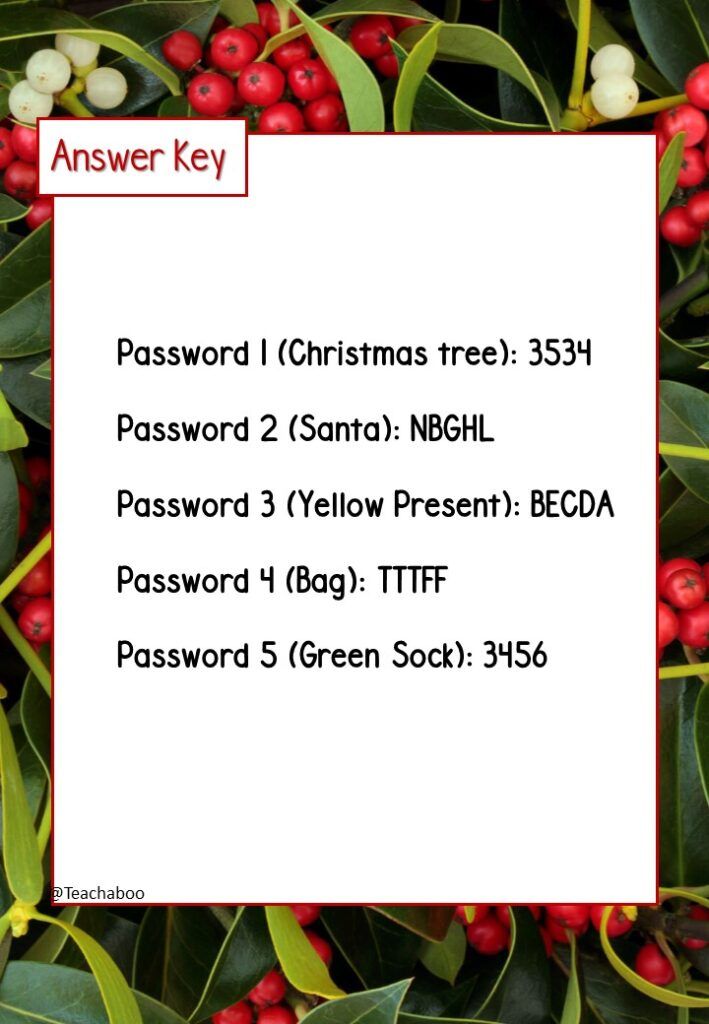
Download or Play This Game
If this is your first time here, you may wanna check out my first blog post about educational escape rooms and learn more about them.
You can also use the “Escape the classroom” tag from the tags cloud to see all other games I’ve created.
You can visit my linktree and see some other freebies!
Here is the link you can send to your students:
Click here to download a COPY of this game.
I would love to hear your feedback about it!
Thank you for playing <3
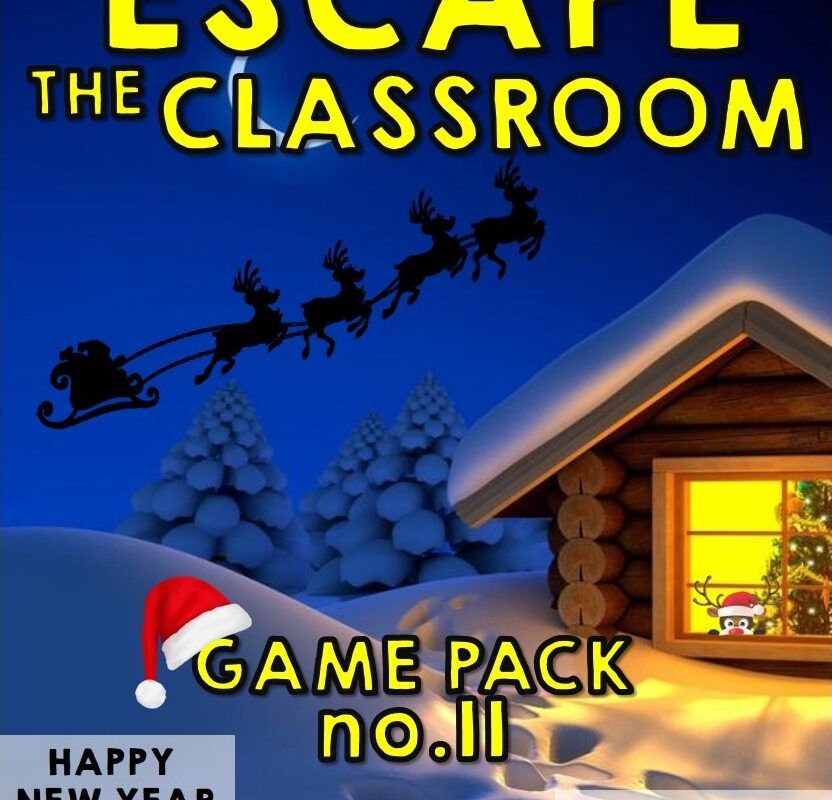


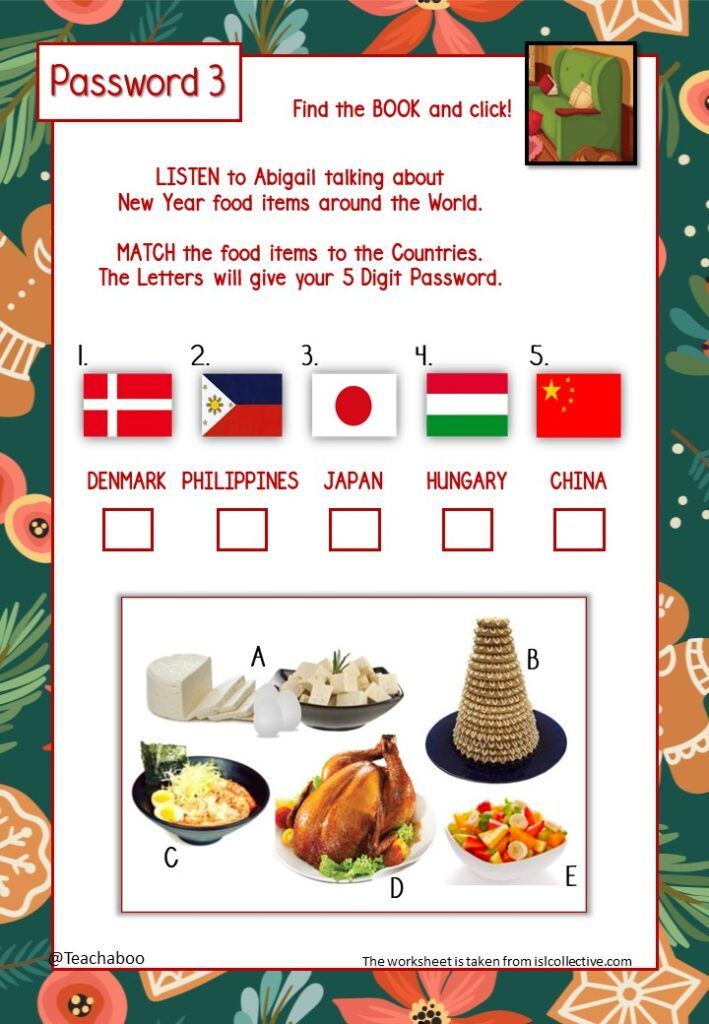
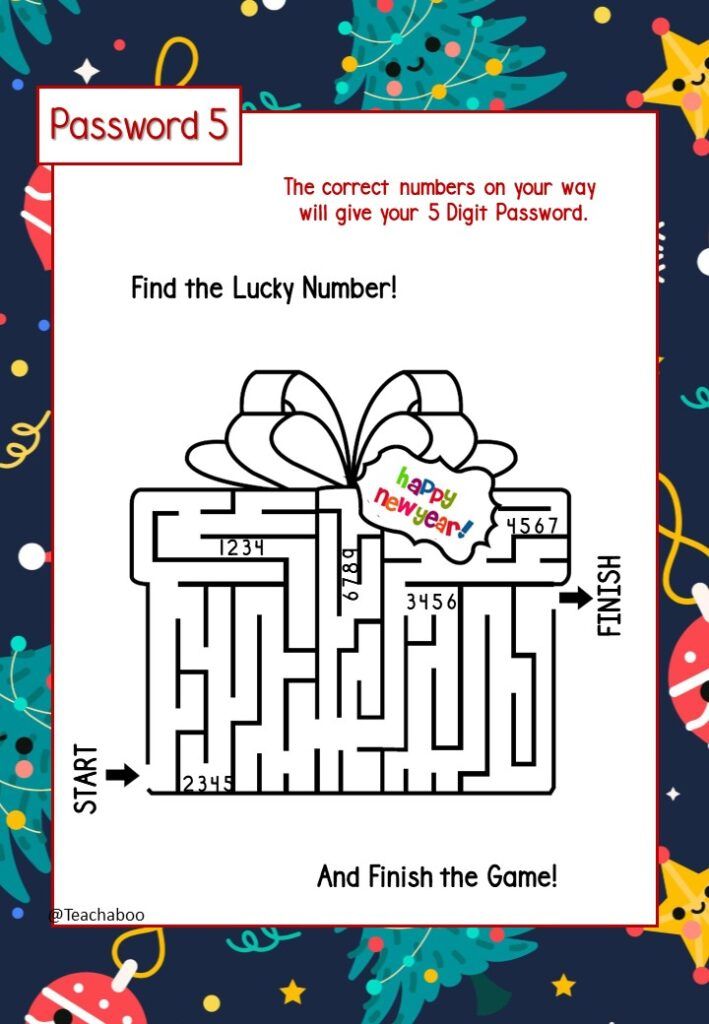
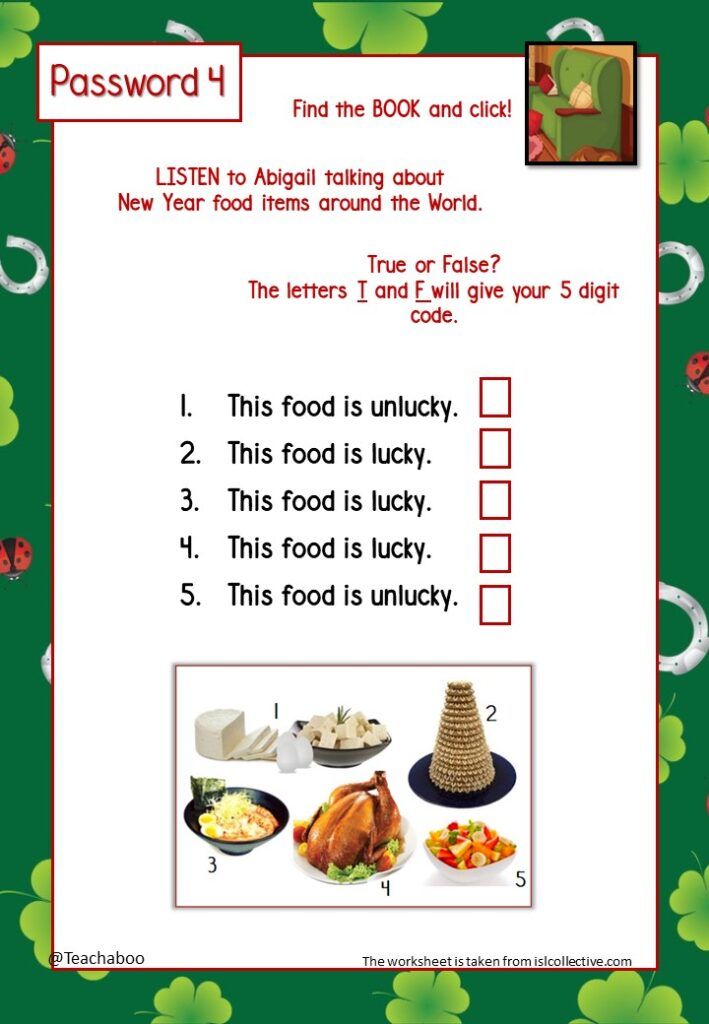
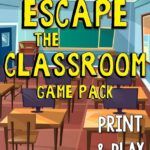
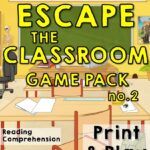
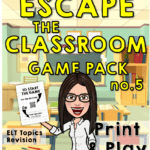
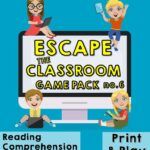
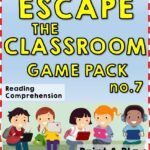
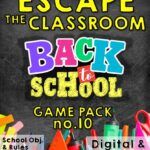
Thanks a million on behalf of all my students and lucky teachers that are going to use this new toy:) I truly appreciate your amazing work
Thank you so much ^_^I’m glad you texted me and we met… <3
Hello! How can I download it? Help please !
Hello Elena! Thank you for your message. If you wanna play this game and send it to your students here is the link: https://bit.ly/3m17Nvo
If you wanna download an editable copy of this game you can visit my linktree: https://linktr.ee/yaseminislah
See you around ^_^ Take care
Thank you so much for sharing what looks like it took a very long time to create, Yasemin. I tried playing myself and was wondering how to complete worksheets to find the codes. The tree link takes me to this:
https://drive.google.com/file/d/1FMmxNbqLGoMyAWAghdmN6tA7pVc0N9NE/view. I can’t make a copy of the password 1 doc. Because it is view only, I can’t type on it and neither will students. How can I correct this?
Thanks for any assistance.
Thank you, Yasemin for sharing your amazing activities. Before sharing with students I tried doing the worksheets in the presentation online. I was unable to type . Is there a way to move the worksheets into slides so that I can have students write on worksheets online? I don’t know how else to have them be able to complete the password sheet to move to the next slide. Thank you for your help.
Hi Nicole! Thank you for playing this game I really appreciate it. Unfortunately I don’t know how we can type on the images (password cards) but actually there is no need to do that. When you click on the door, it will take you to Google Forms – This is where kids need to write the passwords. So if your students could get a piece of paper to write the passwords down, it would be very easy to solve this game. There are 5 passwords to find. Whenever you find one and solve the puzzle, you can write it down on a piece of paper. Then, you can type them in Google Forms. I hope it is helpful ^_^
Thank you so much. They are going to love this!!
You’re welcome <3
That’s another masterpiece, Yasemin! I’ll share the link with the colleagues! Thank you for you inspiration and playful mood
Thank you soo much for this motivating message Nataliya! <3