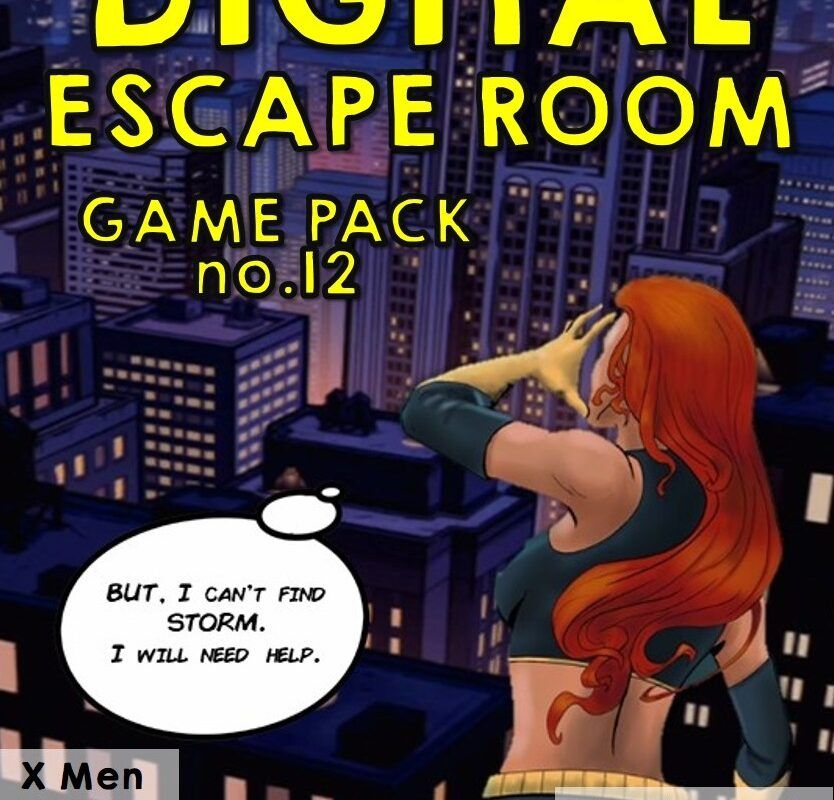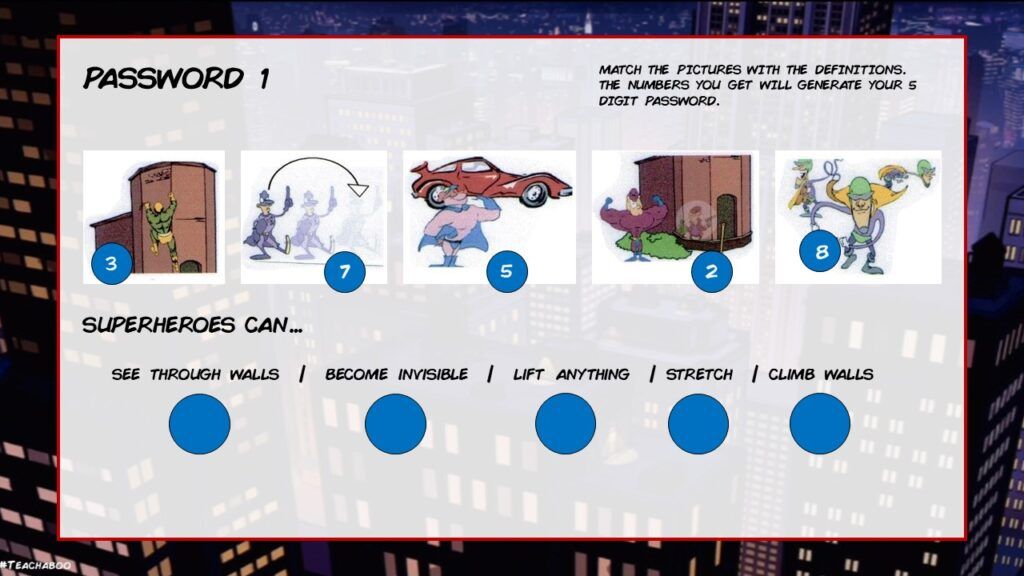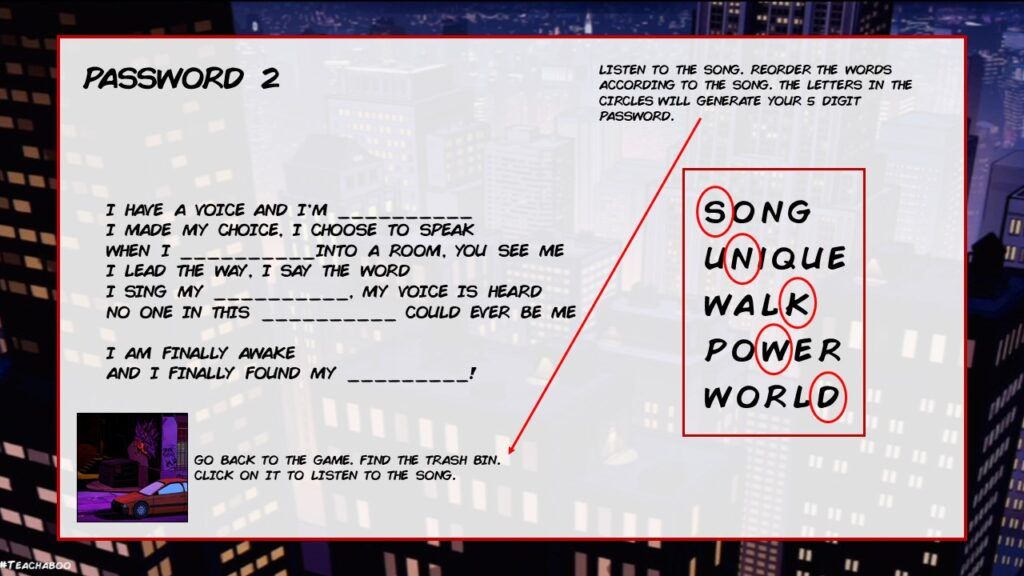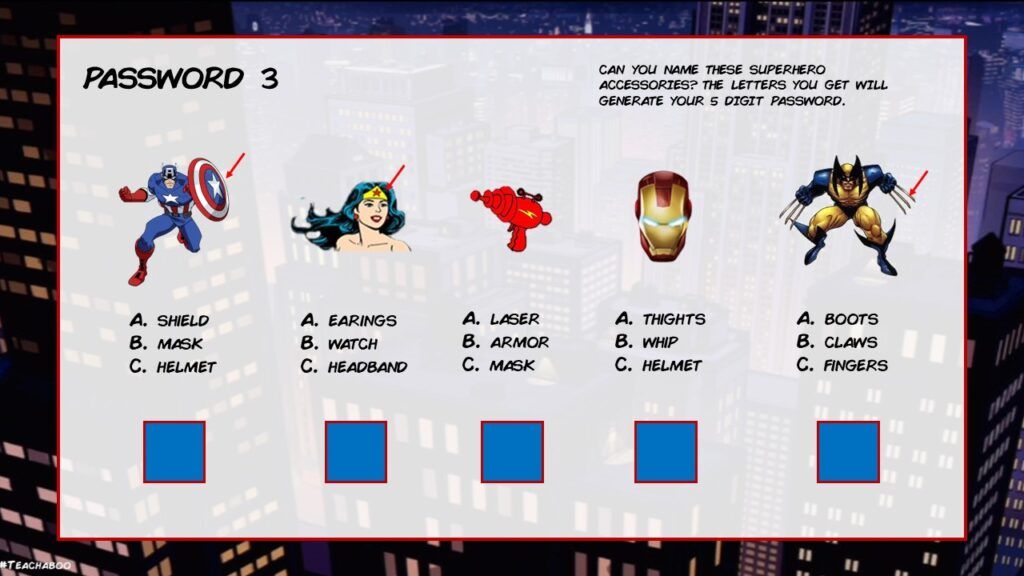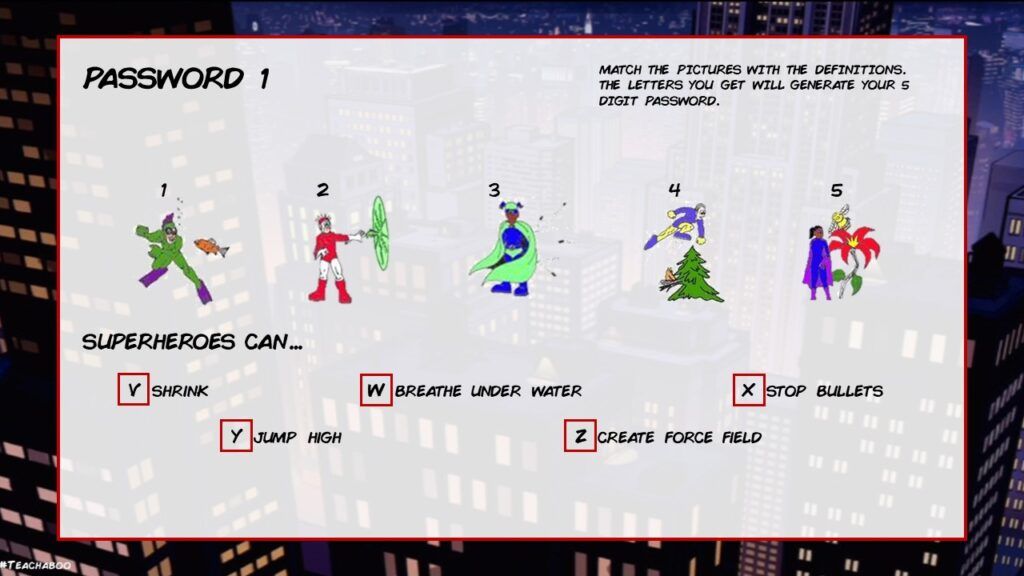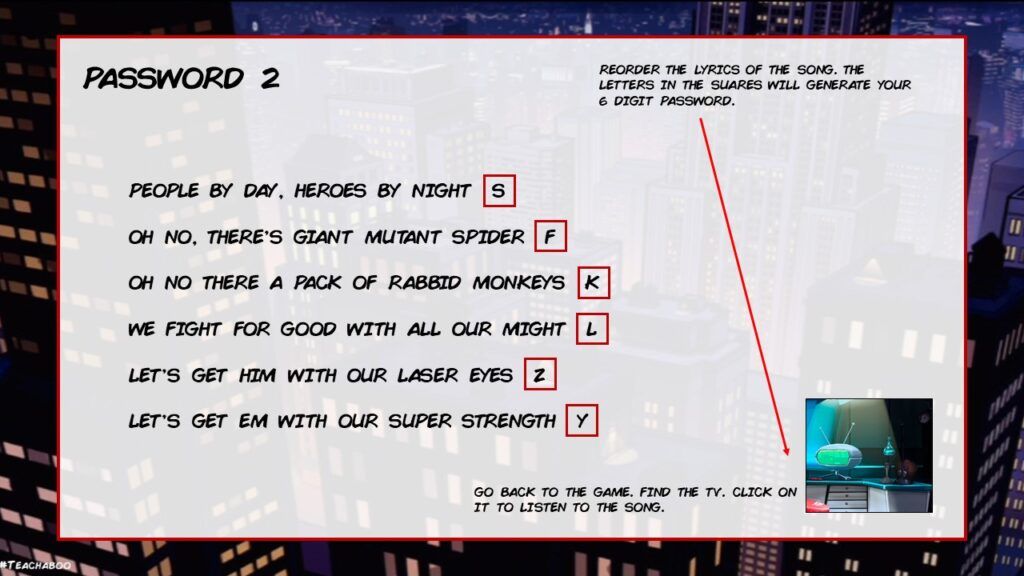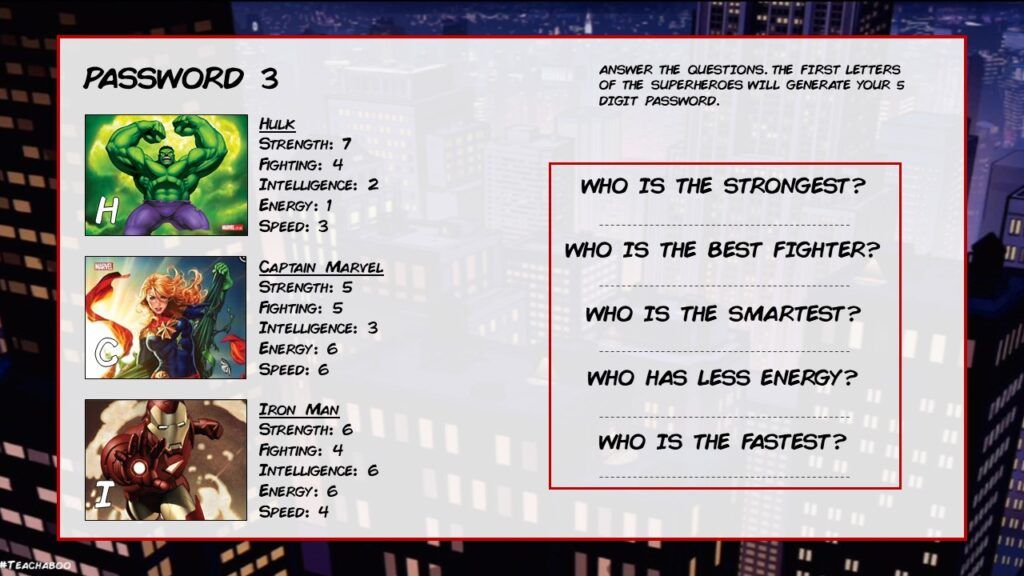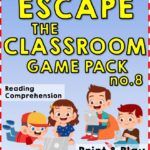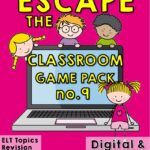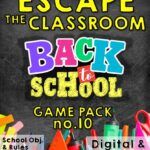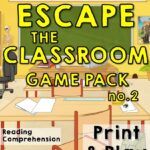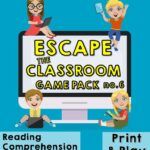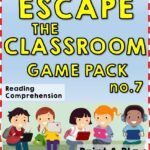After my New Year Themed Digital Escape Game which was downloaded many times, I decided to prepare one more. This time, I chose one of my favorite themes: Superheroes! So, in this post you are gonna find a brand new Digital Escape Room Game, written in a Comic Book Format.
It is not just a game, it is also a story.
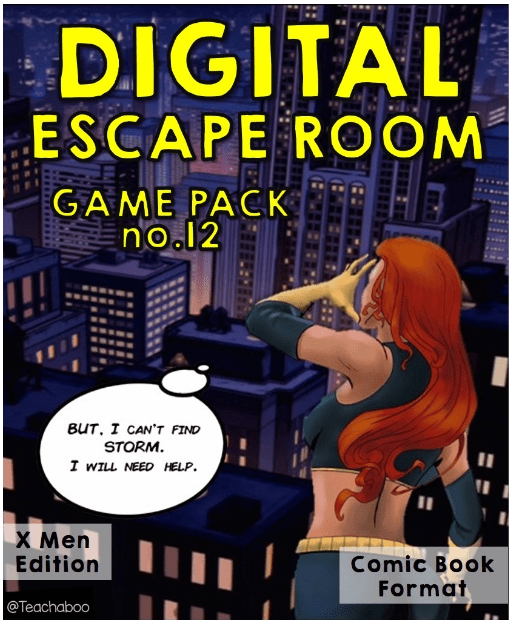
Let me tell you more about it. So, first I was very careful about choosing the characters. I didn’t want any bloody fighting scenery or scary looking characters, so I didn’t go with Wolverine or any other ones from this list. I also chose Magneto just because his main power is magnetism, so he can be defeated whenever there is no metal around him. You can’t attack him with a gun; but you can inject him with something if you are fast enough. (That’s why there is Quicksilver in this game. 😉 )
I also did a little background research about the characters I chose. There is a reason why I chose Phoenix, Professor X, Storm, Quicksilver and Magneto. First of all Professor X had to be there, right? 😀 And Phoenix was close to him, that’s why she is the one sending him telepathic messages about Magneto attacking the City. Professor, asks her to find Storm (who is a former pickpocket) to steal the Sleep Potion (I made it up) from the Secret Lab and give it to Quicksilver. Of course, she can’t find her and needs our help! 🙂 The first part of the game starts here. Students need to click on the things they see to find 3 passwords to open LEVEL 2.
In the first part of LEVEL 2, we see Storm and Phoenix talking like BFFs. Phoenix found her thanks to us and wishes her luck. Storm gets in the Secret Lab and she needs our help as the Lab is in a mess. The second part of the game starts here. Students need to click on the things in the Lab to find the Sleep Potion. When they find all 3 passwords, they can open LEVEL 3 which is the final chapter of the story.
In the beginning of LEVEL 3, We see Quicksilver and Storm talking about his mission to save the City. As he is the fastest runner, he can be the only one who can inject Magneto with the Sleep Potion. At the end of the story we see Magneto captured in the Plastic Prison where he won’t be able to use his powers.
Here is a “walkthrough” video. You can watch the whole game:
Who is this Digital Escape Room Game for?
The story is definitely A2 – A2+ (CEFR) but I think kids can understand it even if their level is below than that. On the other hand, The questions of the passwords are super easy. Even 3rd graders can give it a try I guess.
I had 4 – 5 and 6th graders in my mind while preparing this game; but as I always say:
Have a look at the game before you play, maybe even if your students level is higher or lower, you can let them play these games “Just For Fun”.
Game Objectives
This is not just a game but also a great tool to cover lots of topics. You can let your students play and finish the game, then open it together and read the story while talking about the characters. All the questions which lead you to the passwords are about superheroes. There are 2 listening activities, comparisons, superhero accessories vocabulary, superhero powers covering modal “can” and most importantly there is a “Saving the City” themed story in a Comic Book format.
If this is your first time in my blog, you may want to have a look at my first Escape the Classroom Game Pack Freebie post where I also explain “What is an educational breakout game?”
Questions and the Answer Key
Between each level kids need to solve some puzzles to find the passwords which will open the door to the next level. These are the questions they need to answer to pass the levels. You don’t need to download them as they are already attached to the digital breakout game.
This is the answer key just in case you get stuck and don’t want to lose time.
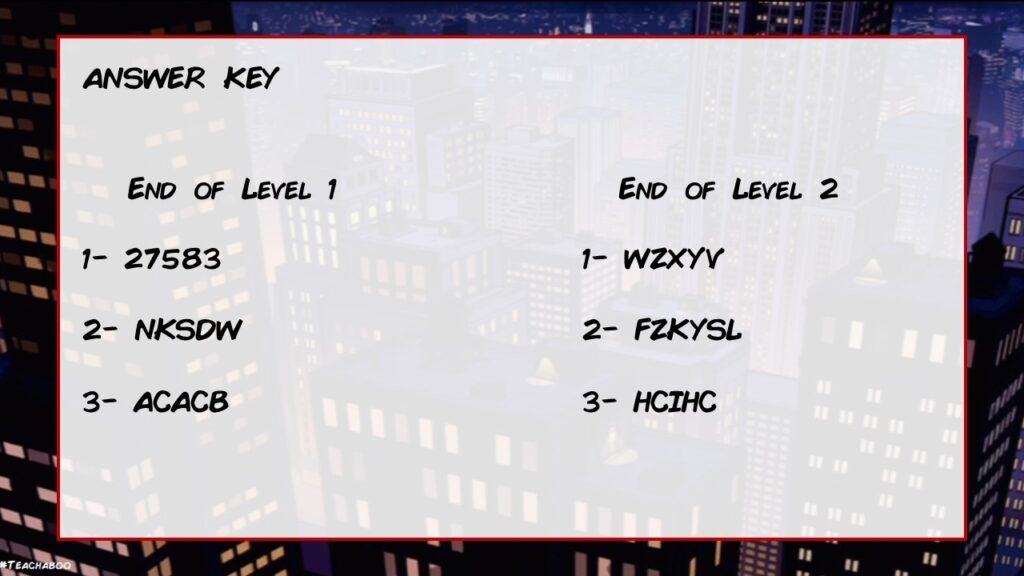
Game Link:
Here is the link you can send to your students or use it in your lessons:
or You can CLICK HERE to open the game in preview mode and share your screen.