This is our second Digital Escape Room game we have played online and we used it as an interactive reading comprehension exercise.
If this is your first time in my blog, you may want to have a look at my first Digital Escape the Classroom Game Pack Freebie post where I also explain “What is an educational breakout game?”
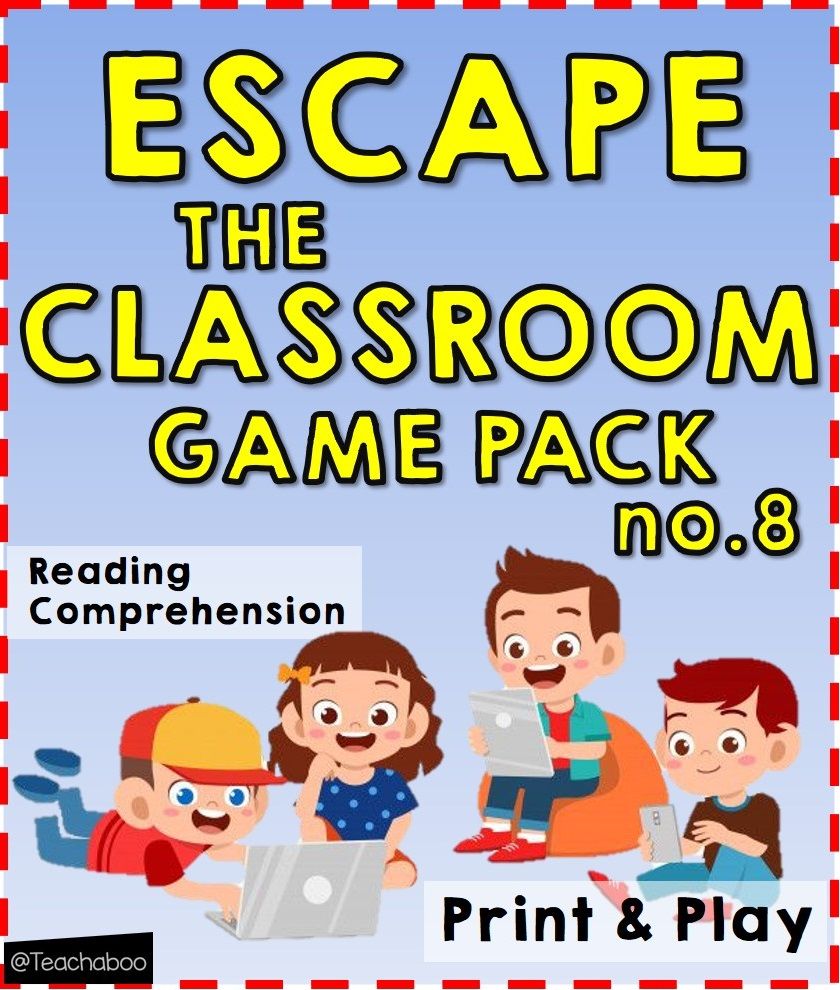
In the previous post which was actually the first episode of “The impossible Escape Story” I explained how we played the game online and said that for the next one I was gonna try to group my students in private chat rooms so that it wasn’t gonna be like solving a puzzle worksheet all together 😀
Yes, to be honest, I didn’t like the first time we played it; because it was like doing a worksheet online. I was sharing my screen to show them the game pack, kids opened the Google Forms sheet from their computers and we all were reading the questions together and finding answers for them “together”. No teams. We played it as a class 🙂
Kids loved it though 😀 … Soooooo, this time I divided them into groups with www.wheeldecide.com (you can read and watch how I do it here) and created private virtual classrooms for them. We are using a school program called SmartClass; there is an option like that, so I wanted to give it a try. As the teacher I could go to any room whenever I wanted which was cool.
Each group opened the game pack pdfs from their own devices and 1 of them were responsible of writing the passwords.
As this time I wasn’t involved, just monitoring, the game took longer than I expected. Only 1 group could finish the game on time. The others lost too much time with details like who is gonna write the password, who is gonna read the questions, etc. So, I had to finish my lesson before they finish their game. But, they didn’t feel upset as they already had fun till that part.
So, I prepared this game for Richmond Publishing course book Thumbs Up 3 Unit 6 Reading Comprehension part “The Impossible Escape – A True Survival Story – Episode 2”
It is for our 3rd graders (CEFR A1, GESE 3, CYL Movers) but as I always say, you can play these games with any level above just for fun or as a time filler!
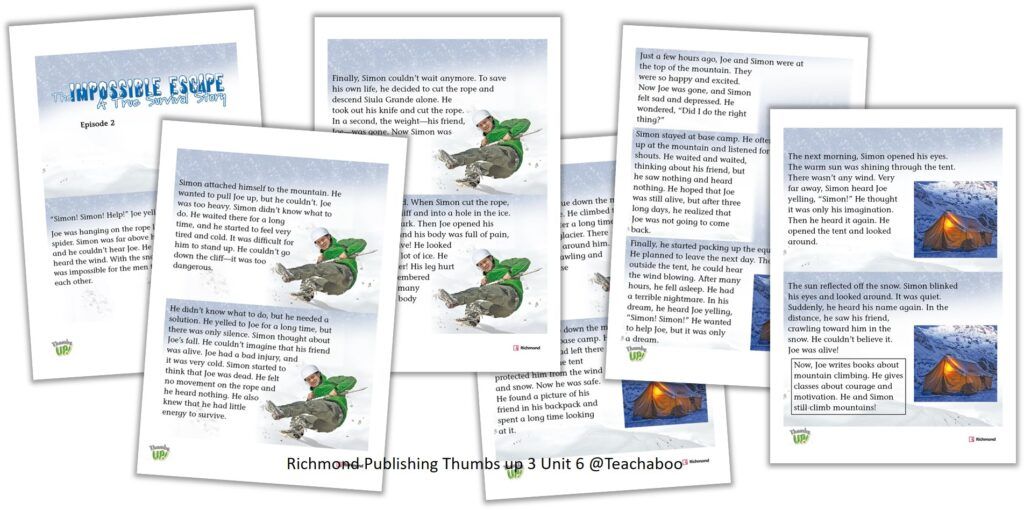
Game Objectives: Identify general idea and details in a story. Read a story and confirm information.
Skills Development: Developing reading comprehension strategies: Reading for gist and details. Reading for specific information.
Vocabulary: Rope, wind, snow, mountain, injury, energy, ice, glacier, tunnel, rock, base camp, tent, equipment, dangerous, depressed, survive, climb, crawl, descend.
Grammar Focus: Simple Past Tense (regular verbs), (to be) was – were
Warm up: Have students recall as much as they can about the first episode.
Pre-Reading: Remind students that Joe had fallen in the first part of the story. Talk about what might happen to Joe in this episode of the story.
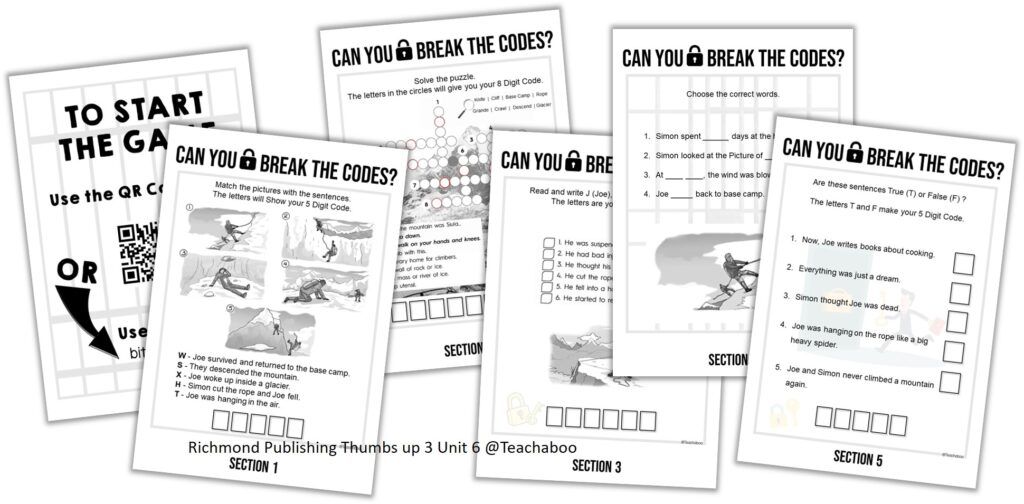
Read the story with your students and ask some comprehension questions while reading.
If you do these activities before playing the game, you will see it’s gonna be easier for your students to read and understand the story.
How to Play in the Classroom: (For online lessons read my tips above)
- You need 40-50 minutes.
- Download the Article and Can you Break the Code Escape the Classroom Game Pack pdf files. They are both ready to print. So just print them out (My advice: Don’t print them double sided as it will be harder to read and follow the sections).
- Group your students. (2-5 ideally)
- Give them mobile phones or tablets or i Pads which have QR Code Reader apps downloaded. (It is easier if the devices have QR Code reader apps in them but if they don’t that’s not a problem as there is also a web link they can reach the game).
- Put all the papers (Article + Game Pack) in a big envelope (this is optional of course you can just hand the files to your students or even find a more creative way to give the papers 🙂
- Important Detail: In the pack, there are 2 separate pages with speaking cards and passwords. These pages are for the teacher. Do not give them to your students. During the game at some sections kids will have to answer some questions so that they can get passwords directly from you.
Instructions:
Before playing the game I suggest you to scan the code and reach the game and play it yourself (or just have a look) to foresee what your students may ask you during the game 🙂
This is what I say to my students: “Whatever you need is in the envelope! Open it and find the “QR Code” page. When you scan it, you will reach the game. Answer the questions to find your CODES. You will need those codes to open the sections and finish the game. Good luck! 🙂 ”
Here is all you need to play a reading comprehension Digital Escape the Classroom Game!
Enjoy! ^_^
Click here to download the game pack.
Click here to download the reading text.
Click here to download the answer key.
Thank you for playing ^_^
*** Every Month*** I will be sharing a new digital escape the classroom game. So! Stay Tuned!
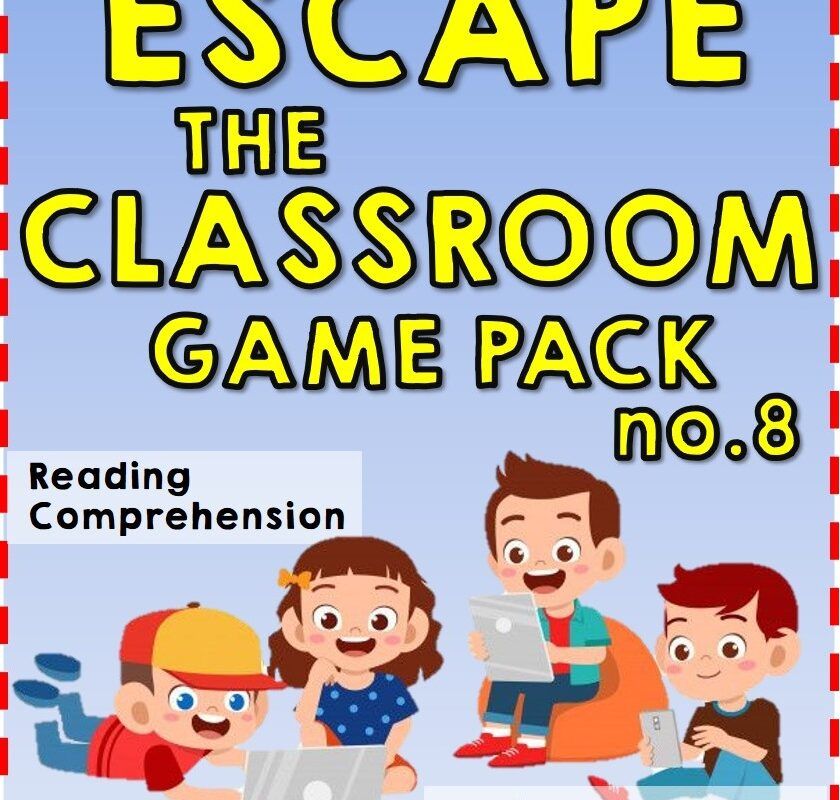
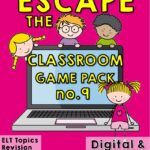
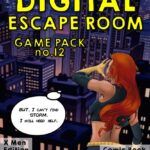
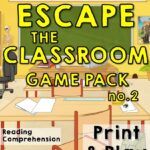
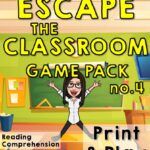
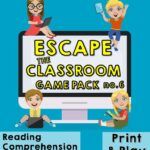
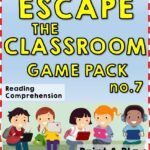
I am glad that this Is your second Digital Escape Room game you have played online. If you are looking for more innovative ideas for future escape room games, contact me privately.
For some reason when I get to the 4th section and submit by answer it brings me back to the start
Hi Pam, when you solve the puzzle you will see that the answer is “Three – Joe – Base Camp – Crawled”. When you choose this, you can jump to the next level. I played it one more time to be sure :))